Sample Presentation: How to start and end a presentation in 2 minutes 37 seconds [VIDEO]
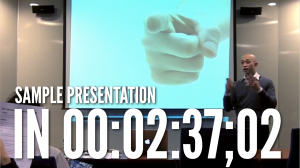 What
is the ideal amount of time to give an effective presentation? If
you’ve ever watched a Ted video, you’ll have seen that some of the
presentations are very short. In fact, some of them are only about three
minutes or less. However, those presentations are highly effective and
often very memorable. I’ve never given a presentation at Ted, but I have
given a short presentation in the past. So this week, you’re going to
see a sample presentation of me giving a real presentation that is only
two minutes and 37 seconds long. But to make this more helpful for you,
I’m also going to include an analysis of what I said and the key
expressions that I used.
What
is the ideal amount of time to give an effective presentation? If
you’ve ever watched a Ted video, you’ll have seen that some of the
presentations are very short. In fact, some of them are only about three
minutes or less. However, those presentations are highly effective and
often very memorable. I’ve never given a presentation at Ted, but I have
given a short presentation in the past. So this week, you’re going to
see a sample presentation of me giving a real presentation that is only
two minutes and 37 seconds long. But to make this more helpful for you,
I’m also going to include an analysis of what I said and the key
expressions that I used.Here’s the presentation…
If YouTube is unavailable in your area, click the following link to view or download the video: How to start and end a presentation in 2 minutes & 37 seconds (Length 2:37!^^)

Here’s the analysis broken down into the beginning, the middle, and the end
(Dramatic voiceover) “In the beginning…”
I start this presentation with a very direct overview of what the audience can expect. Nothing fancy, just to the point and fast.
“Today we’re going to be talking about how to analyze your presentation script.”
The next thing I tell the audience is the first purpose of my talk.
Notice that I am telling them that I will help them to do something.
This is something that you must always consider… How your information is
going to do something for the audience. And here’s what I said:
“Now the purpose of this is to help you find the absolute core, the core message of your presentation.”
And in the middle…Starting at the 22 second mark, I tell them exactly what we are going to be doing to achieve the first purpose.
“So what we’re going to do… I’m going
to teach you guys to analyze your presentation so that you can find the
keywords or key phrases in your presentation.”
After that, I move right into the second purpose.
“And what we are going to do today,
too is we’re going to help you to figure out, “Okay, how do I get into
the mind of my audience and understand the audience.”
From there, I go into explaining they need to do three things to achieve the two purposes. I just simply say…
“The very first thing you’re going to need…”
“The second thing you need…”
“And the third thing you’re going to need…”
But it’s not the end…This presentation was about something I wanted people to do. I gave them an overview of what they had to do. To end my presentation, I tell them what they need to be careful of. I say to them…
“The important thing is that during this exercise you have to be very, very strict; otherwise, this entire thing does not work.”
Here’s how it all ends…Finally, I tell them what the big picture is, what the ultimate achievement for them will be.
“So what this is gonna do is help you to start thinking like the audience member…”
And last but not least, I give them the first thing they must do. In other words, I give them a call-to-action.
“So that’s basically it. We’re going
to take the next few steps that I’ve outlined in the handouts there.
Okay? And we are going to get going with that.”
In summaryTo do something like this, you must first be well prepared, organized, and know your stuff. But you also have to keep in mind the basic structure of a presentation: Beginning, middle, and end. In the sample presentation, the structure I’ve followed is…
- The beginning to introduce
- The middle to explain the details
- The end to give a call-to-action
What do you think makes people the most nervous when giving a presentation?
Let me know what you think by writing your answer in the comments section below.
As always, let me know if you have any questions about presentations or this particular topic by leaving a comment below or using the contact page.
Thanks and see you again soon.
Carl
No comments:
Post a Comment